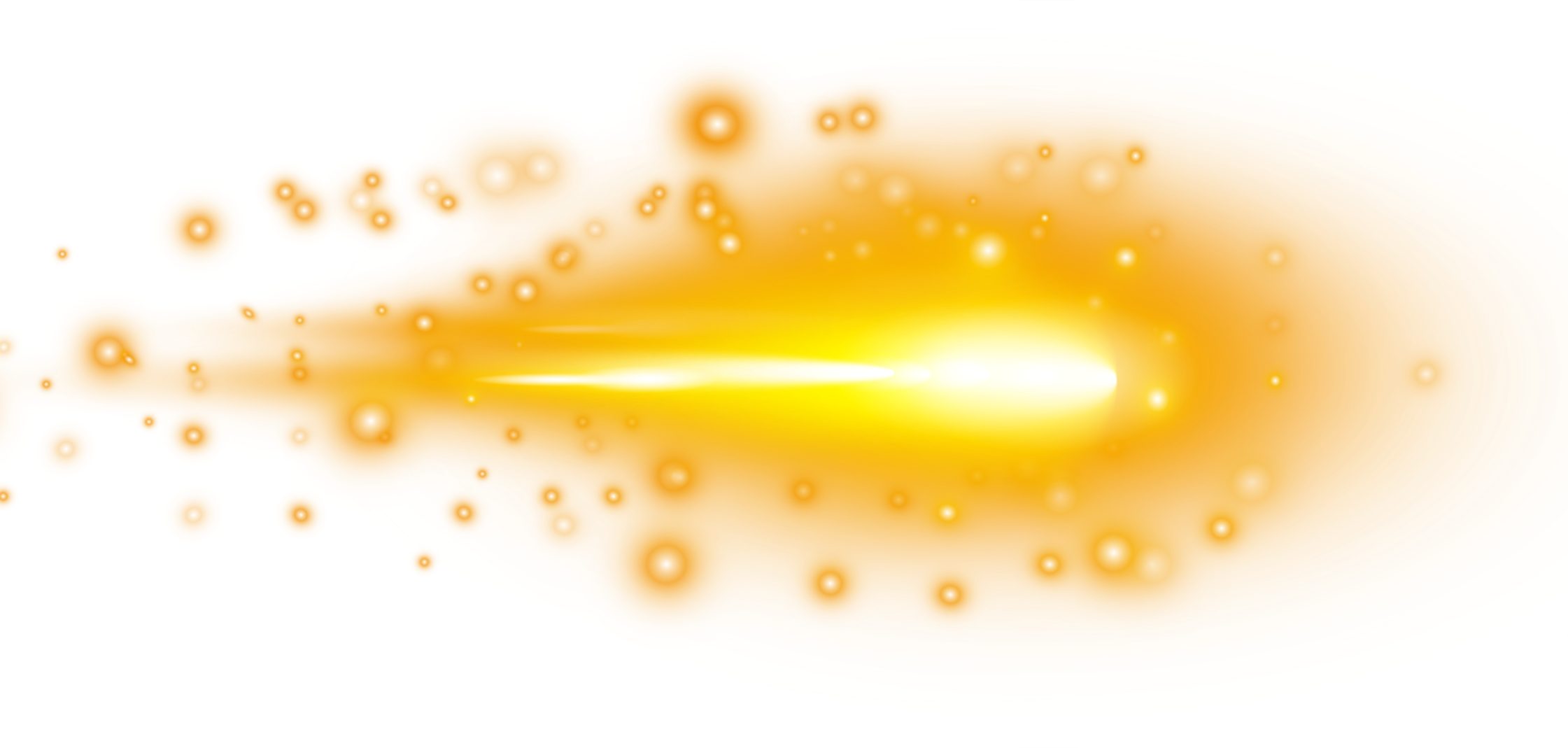Remote work is here to stay. From startups to Fortune 500 companies, teams across the globe are embracing distributed work. But making it work smoothly depends on having the right set of tools. Whether it’s communication, project management, or documentation, the following tools have become indispensable for successful remote teams.
1. Slack – Instant Team Communication
Slack offers seamless messaging, channels for teams and projects, file sharing, integrations with tools like Google Drive and Zoom, and fun features like emojis and bots. It’s the virtual office where remote teams stay connected.
2. Zoom – Video Conferencing and Webinars
Zoom remains the gold standard for virtual meetings. It supports HD video, breakout rooms, screen sharing, and recordings — making remote standups and client calls more personal and productive.
3. Notion – All-in-One Workspace
Notion combines documents, databases, kanban boards, wikis, and calendars into a single collaborative tool. Perfect for knowledge bases, meeting notes, and project tracking.
💡 Tip: Use Notion templates for faster onboarding and consistent documentation across the team.
4. Trello – Visual Task Management
Trello’s card-and-board interface is perfect for tracking projects, to-dos, and workflows. Teams can assign members, set due dates, and integrate it with Slack or Google Workspace.
5. Google Workspace – Cloud-Based Productivity
Docs, Sheets, Slides, Gmail, and Drive — Google Workspace is a remote work staple. It’s collaborative, accessible from anywhere, and integrates with most third-party apps.
6. Loom – Asynchronous Video Messaging
Loom lets you record your screen, voice, and face to share ideas, feedback, or walk-throughs asynchronously. It’s ideal for global teams working across time zones.
💡 Highlight: Use Loom to onboard new hires with pre-recorded video walkthroughs of your tools and workflows.
7. 1Password – Secure Credential Sharing
For teams managing shared logins or sensitive data, 1Password offers secure storage and sharing of passwords, documents, and authentication credentials.
8. Miro – Collaborative Whiteboarding
Miro is a digital whiteboard built for brainstorming, diagramming, agile ceremonies, and workshops. It’s ideal for visual thinkers and cross-functional teams.
9. Time Doctor – Productivity Tracking
Time Doctor allows teams to track hours, break down tasks, and even monitor website usage to ensure accountability in remote setups.